Android is one most popular Smartphone’s operating system developed by Google . Android has got some cool features and amazing apps also . One of the most popular and cool feature is pattern lock . All of the android users often use pattern lock which looks cool . With pattern lock you don’t need to remember such a long passwords , you just need to remember a pattern you set . Typing one
password again again feels very irritating . With pattern lock just need to swipe your finger on screen to make pattern to unlock the phone . It is so easy and cool . I got a good news for you . I got a method so you can unlock your pc just like an android smartphone . You just need to move mouse over dots to unlock your system .
System Requirements
- All you need to have any version of windows . Mac’s are not supported .(XP , Vista , 7 , 8)
How To Unlock In Pattern Style ?
- You need to download a software from here .
- Install it . and then run it .
- Use This Serial Key to Register it {BRD-DHTTN9-9018772L9U87Q8C4BJB}
- At first time you need you set a pattern you want to set as unlock pattern. And don’t forget to backup settings .
- You can also configure settings the way you want .
- To configure , right click on icon in your task bar as shown in below image
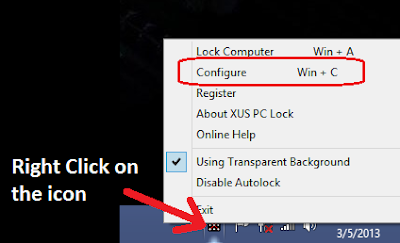
- you need to draw pattern you have set before . then you can configure the application setting according to your needs.
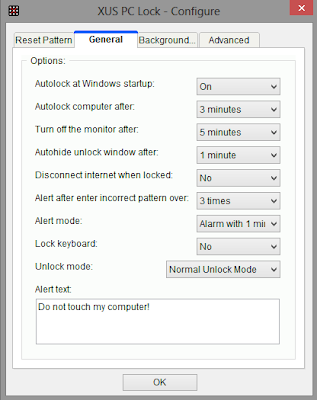
- After making changes click on save to save changes


No comments:
Post a Comment