What’s the difference between LCD and LED?
LCD stands for “liquid crystal display” and technically, both LED and LCD TVs are liquid crystal displays. The basic technology is the same in that both television types have two layers of polarized glass through which the liquid crystals both block and pass light. So really, LED TVs are a subset of LCD TVs.
Labels:
differences,
LCD,
LED,
Monitor,
TV
Increase Your Iphone Battery Life With These Easy To Use Tips
If you are an iPhone users then you must be aware of the less point of Apple’s iPhone is its Battery. With every usage of it the %age of battery decreases. Iphone offers its users whole new world of features, apps, games which cannot be resisted from exploring. But the main concern for the user will be saving the battery throughout the day. Maximum iPhone battery is 100% and it rapidly decreases according to the usage.
But every problem has a fix to it and Apple has done that for the battery issue. So let’s explore these few simple and few little tricky ones to get that extra bit of battery.
Windows 7: How to Overwrite System Files
When trying to change system files, this error is commonly experienced: “Access denied: You need permission to perform this action.” System files are protected by TrustedInstaller. Even a user logged in as an Administrator does not have permission to overwrite system files. These steps will allow the user to overcome this error and overwrite system files as needed.
This is some screenshots about the issue(s):
How to Launch Web Pages From the Taskbar in Windows 7
Do you use your computers for more than a couple of hours daily? Then you probably have a lot of windows open at the same time because you would tend to click on the browser’s launch icon to enter a URL to visit a website. It’s not really a cumbersome task but what if there’s a way to make it easier for you?
With Windows 7, you can install a miniature address bar in your taskbar. To go to a website, all you need to do is click anywhere inside the miniature address bar and type the web address. It will then launch a browser and go straight to the site that you need.
To activate the address bar in your taskbar,
With Windows 7, you can install a miniature address bar in your taskbar. To go to a website, all you need to do is click anywhere inside the miniature address bar and type the web address. It will then launch a browser and go straight to the site that you need.
To activate the address bar in your taskbar,
How to Access your Desktop Without Minimizing Anything
If you are a user who normally keeps files, folders and shortcut icons on your desktop (like I do), this tip will be really handy especially if you are a Windows 7 user. Almost all of my work and personal folders have a shortcut on my desktop because for me, it is the fastest way to open them in a single click. You too can get a quick access to your own folders saved on your desktops without even having to minimize your open windows.
Just follow the steps below:
How to Fix Photo Viewer of Windows 7
The Windows 7 Photo Viewer is a convenient feature for viewing full photos instead of just thumbnails. The Photo Viewer of Windows 7 allows for basic image editing tools like rotating the photos and zooming in/out for more preview detail. However, a small “bug” can slow down the performance of Photo Viewer. It causes the very slow loading an display of pictures – even those that are low resolution and file size. This bug that causes the slowdown of Photo Viewer is easy to fix.
Photos below show the slow performance of Windows 7 Photo Viewer when attempting to open a jpg wallpaper
It normally does not take 2-3 seconds for the second loading notice to appear and stay on the screen before the actual image is displayed.
Photos below show the slow performance of Windows 7 Photo Viewer when attempting to open a jpg wallpaper
It normally does not take 2-3 seconds for the second loading notice to appear and stay on the screen before the actual image is displayed.
Customize Windows 7 Action Center Alerts
The Microsoft website describes the “Action Center as a central place to view alerts and take actions that can help keep Windows running smoothly”. While this is indeed true and informative for beginning Windows 7 users, in time the alerts can become annoyance. This article aims to explain the Action Center – how to customize the alerts, and even how to completely remove the action center flag from occupying another icon space in the busy task bar
Click on the flag icon to view the alert details.
Click on the flag icon to view the alert details.
Resolving USB Speed Issues, “This Device Can Perform Faster” Error
Have you ever seen the “this device can perform faster” message when you connected a USB device to your computer? This message is Windows
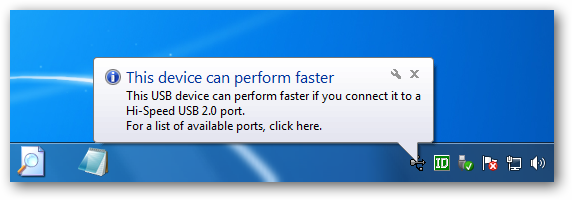
’ way of telling you that you’re missing out on the theoretical speed of your hardware, but it may not be clear how to fix the problem. Like many computer issues, particularly with hardware, this problem has a number of possible causes and solutions.
The message tells you to connect your device to a USB 2.0 port, but what if it’s already connected to a USB 2.0 port? Or what if you thought it was connected to a USB 2.0 port already – how can you tell the difference?
Make your Computer Talk
Have you ever wondered how can you make your computer speak whatever you input to it like in the movies? Would it not be fun? If only it was possible! Rejoice, because now it is possible. Well, if you wish to know how to do this, then you have come to the right place. With this trick, you can create a script in Windows which will make your computer speak whatever you input to it.
Make your Computer Welcome You
Do you watch movies? Have you always loved the way how Computers in movies welcome their users by calling out their names? I bet that you too would want to know how you can achieve similar results on your PC and have a computer said welcome.
Then you are at the right place, this article describes exactly how you can make your computer welcome you like this.
With this trick, you can make your Computer welcome you in its computerized voice. You can make your Windows based computer say "Welcome to your PC, Username."
Make Windows Greet you with a Custom Voice Message at Startup
To use this trick, follow the instructions given
Then you are at the right place, this article describes exactly how you can make your computer welcome you like this.
With this trick, you can make your Computer welcome you in its computerized voice. You can make your Windows based computer say "Welcome to your PC, Username."
Make Windows Greet you with a Custom Voice Message at Startup
To use this trick, follow the instructions given
Use Keyboard as Mouse [How To]
If your mouse is not working and you don't wish to wait till you get a new mouse, you would definitely like to know how you can use your keyboard as your mouse. It is easy to use your mouse as keyboard in Windows using the On Screen Keyboard utility, but it is also possible to do the reverse.
All you need to do is:
All you need to do is:
Cool Keyboard Tricks (Windows) : Make a Disco
Keyboards usually have small LEDs which indicate whether different types of locks are activated or not. Here is a trick to use the lights of your keyboard in a more creative manner in Windows.
This trick uses a simple Visual Basic Script which when activated makes your Scroll lock, Caps lock and Num lock LEDs flash in a cool rhythmic way
This trick uses a simple Visual Basic Script which when activated makes your Scroll lock, Caps lock and Num lock LEDs flash in a cool rhythmic way
Copy Data From Scratched CD/DVD’s
Hi friends. Many Times our CD’s / DVD’s get scratched. In that case we either have to throw away our Properties. But today I’m here with a solution that lets you copy data from even a Scratched CD/DVD. And it takes only a few Minutes.
How To Set Android’s Pattern Lock In PC
Android is one most popular Smartphone’s operating system developed by Google . Android has got some cool features and amazing apps also . One of the most popular and cool feature is pattern lock . All of the android users often use pattern lock which looks cool . With pattern lock you don’t need to remember such a long passwords , you just need to remember a pattern you set . Typing one
How To Make Facebook’s Status Upside Down
This is a cool and fun trick. To display Upside Down Facebook Status, simply
Subscribe to:
Comments (Atom)

.png)


















